
The Test Suite Tool
DrScheme makes it easy to separate program source from test suites. For instance, consider the same program as before:

|
Because the REPL clears on each Execute, it becomes tedious to repeatedly type comments to test the program. The Test Suite Tool alleviates this burden. To create a new test suite, select File | New Test Suite. In the ensuing window, click New to add a new test case. You can write arbitrary expressions in each Call and Expected box. Clicking Execute in this window runs the test cases and reports on their success:

|
If you commit an error in one of these expressions, DrScheme will still provide a helpful error message:
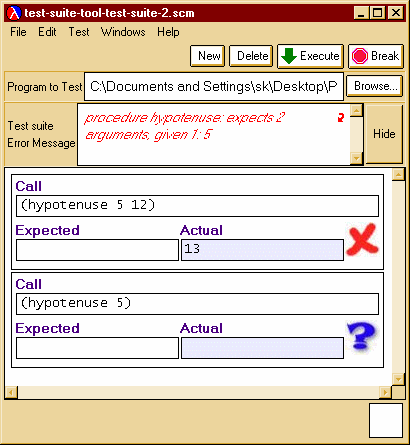
|
The Test Suite Tool supports more advanced features, such as specifying the predicate to use for testing. Look up the documentation on the Test Suite Tool for more information.